PES 2017 Tactics Export – Import v1.1 (cmd line) by zlac
PES 2017 Tactics Export / Import v1.1 (cmd line) by zlac
The release version of the cmd-line tools for mass-exporting of team tactics from EDIT00000000 to external files and for mass-importing them back into EDIT00000000.
There are two separate tools – one .exe to create exports and another .exe to do the imports.
Download
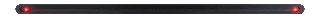
How to use these tools:
0. Unpack the archive with 7zip utility – you’ll see three folders – exporter, importer and tools
1. Export the tactics of the desired teams
go to exporter folder
fill the id_list.txt file with the IDs of the teams whose tactics you’d like to export – see the explanations within the .txt file
copy the source EDIT00000000 file (encrypted and with the original name EDIT00000000) to exporter folder
double-click on tactics_exporter.exe (or run it directly from cmd line)
tactics of all the teams listed in id_list.txt will be created in the subfolder exports (files with .PES2017_tactics extension – team names are taken from your EDIT00000000)
2. Choose which tactics to import
if you made your own exports, then manually copy the tactics files (.PES2017_tactics files) from exporter\exports folder to importer\imports folder
if you downloaded .PES2017_tactics files, copy those downloaded files to importer\imports folder
3. Import the tactics over the desired teams
go to importer folder
fill the id_list.txt file with the teamID, tacticsFile pairs – see the explanations within the .txt file
in a nutshell – one pair defines the tactics file which will be imported over the team with given ID in your destination EDIT00000000 – e.g. importing modified Borussia Dortmund tactics back to Borussia Dortmund (team ID 126)
126, 126-BORUSSIA DORTMUND.PES2017_tactics
it is 100% possible and normal to import tactics file of the Team X over the Team Y in EDIT00000000 – e.g. you can import Dortmund tactics file over Liverpool (team ID 103), if you want to – just create an adequate entry in id_list.txt, such as
103, 126-BORUSSIA DORTMUND.PES2017_tactics
every .PES2017_tactics file that you mention in id_list.txt file must exist in imports folder
copy the destination EDIT00000000 file (encrypted and with the original name EDIT00000000) to importer folder
double-click on tactics_importer.exe (or run it directly from cmd line)
new EDIT00000000_encrypted file with the imported tactics will be created in importer folder – initial EDIT00000000 in importer folder will not be modified.
These three things are almost 100% certain not to change in the future:
– PC only
– no GUI – haven’t got time to waste on programming proper graphical user interface
– no support for .bin files created with in-game editor (neither for PC nor for PS4) – EDIT00000000 only









entry denied
Access must be requested
what should I do!?
can you reupload it??